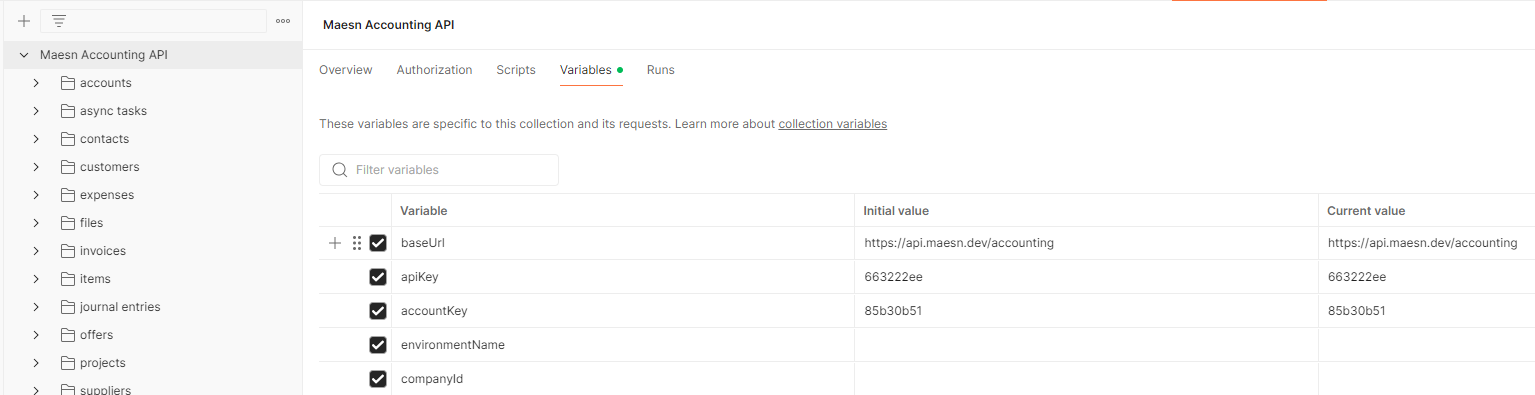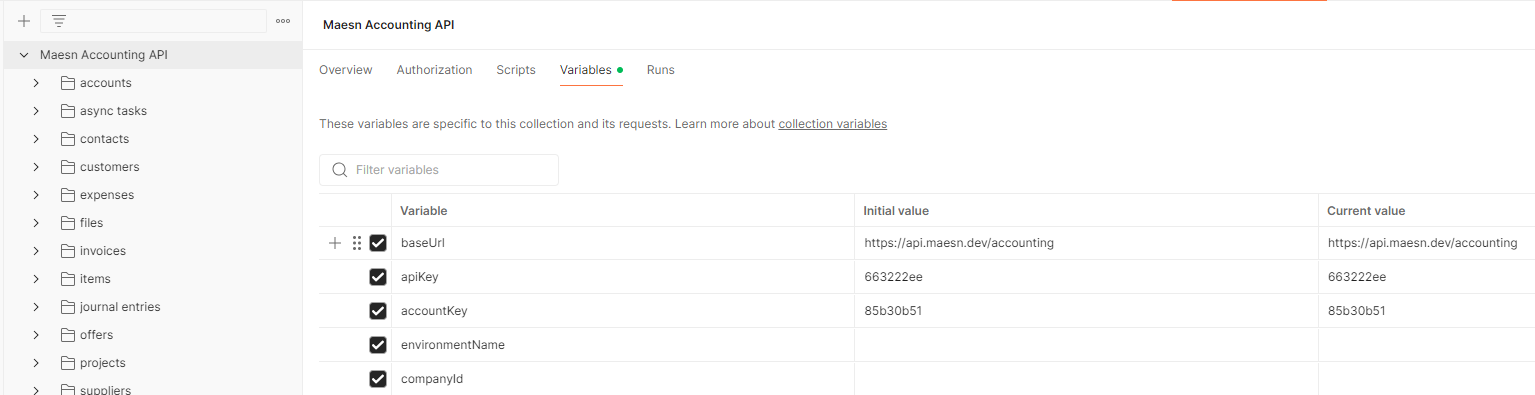Overview
Postman is a platform for collaborative API development and a popular API client that help developers test, share and document APIs. We recommend using the client to test sending requests to our API endpoints whenever you’re developing an integration. This guide shows you how to configure and use Postman to send successful requests to the Maesn API endpoints.Getting hold of your API credentials
When sending requests to Maesn’s endpoints, you need to pass two keys to authenticate yourself as a tenant and authorized end user. Follow this guide if you do not already have them: Quick Start Guide.Getting started with Postman
Use our public Postman workspace with pre-crafted requests:Check out our public workspace
Enter your API key and account key variables in the “Current Value” column under the “Variables” tab of the selected collection, or create a new environment with the corresponding values.
If you are targeting a system that requires a company id and/or an environment id, you can set them here as well.